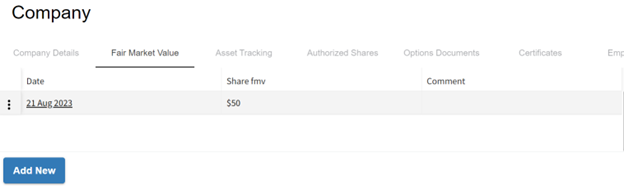Diligent Equity Releases New Fair Market Value Feature
There has been customer demand for storing manually calculated fair market values, which can be calculated in multiple ways. Since there is more than one way to calculate the FMV, Diligent Equity’s waterfall might use a different method than the user, which could result in a difference between the user’s and the software’s calculated value. This could cause some misunderstanding.
The new Fair Market Value allows users to manually input their calculated value for the share FMV, making it possible to use, and rely on their own calculation methods, if those don’t match the waterfall’s method. This function makes it possible for users to track their changes over time in their personally calculated FMV, in one place.
Please note that, when entering a new FMV the software will not calculate with it, the input does not overwrite the waterfall’s calculations, there won’t be any changes in the calculated proceeds.
To use the new Fair Market Value, follow these steps:
- Go to Diligent Equity’s site, scroll down on the left, search for the “Company” header and click on the “Company” sub-header.
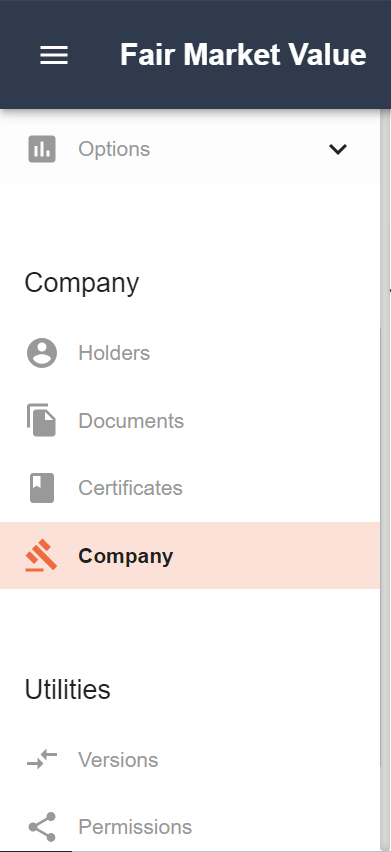
- After clicking on the company sub-header select the Fair Market Value option.
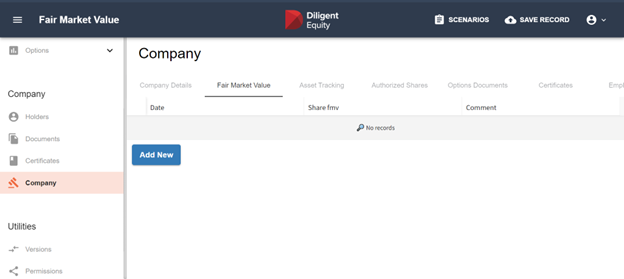
- Under the Fair Market Value, there is the option to “Add New”, after clicking that, input the desired date and share FMV and press Save.
In this case I input 50 USD as an example.
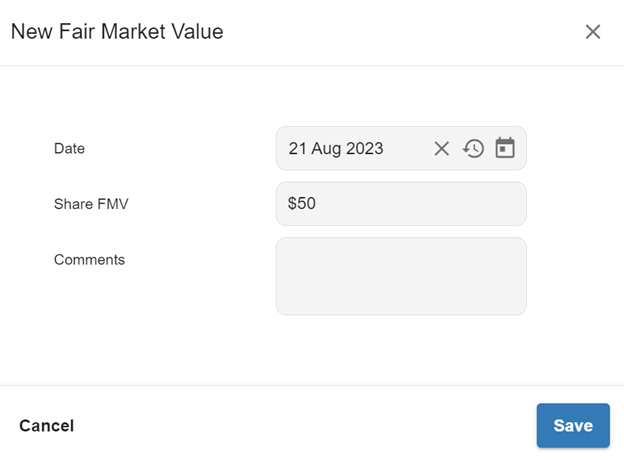
- After pressing Save, the software will register the change, and show the FMV with the amount that was input, in this case 50 USD.